Automated verification of legal and internal constraints when creating a work schedule
When creating and modifying schedules, the shiftplan.io app automatically checks whether the schedule complies with legal and internal constraints. If you enter a change that violates certain rules, the violation is immediately displayed in the schedule, including a detailed explanation. This allows you to correct any errors on the fly during schedule creation. The final schedule will thus always comply with all constraints, without the time-consuming manual counting of shifts and worked hours.
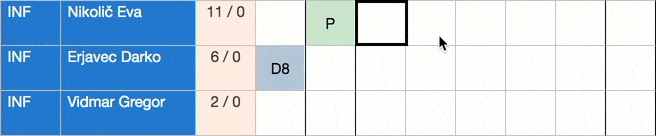
Rule violations are automatically marked when creating and modifying schedules. A detailed description of the violation is displayed when hovering over the cell.
Violations are marked in the schedule with a red border around the relevant cells. Hovering over a cell displays a detailed description of the violation, which helps you correct it. Example: If an employee exceeds the maximum allowed number of weekly hours, the days with excess hours are marked in red, and the violation description provides relevant period, allowed hours, and current hours. With this information, you can adjust the schedule accordingly and fix the error. All violations are also displayed in a separate section called Violations, which shows the number and list of all violations. Clicking on a violation in the list automatically marks the corresponding schedule cells, allowing you to quickly review and fix errors.
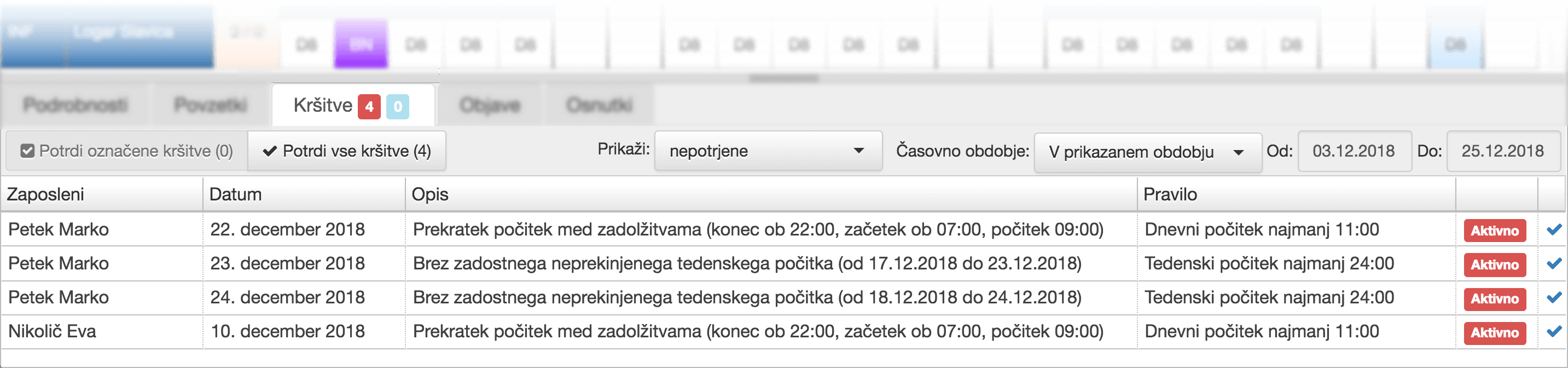
The number and list of violations in the schedule are displayed in the Violations section, where you can review and confirm irrelevant violations.
If certain violations are not relevant (e.g., they are unavoidable or already agreed upon with a particular employee), you can confirm them. In this case, they will no longer be displayed in the schedule. You will only see violations that need to be fixed before publishing the schedule. To confirm violations, select the cells and click the Confirm Selected Violations button in the Violations section. You can also confirm all displayed violations at once and individual violations in the list.
The application allows for the configuration of a wide range of rules, including:
- minimum rest between two duties,
- minimum weekly rest,
- monthly weekend off,
- limits on working hours per week, month, or year,
- limits on the number of work Sundays and public holidays.
Rules are customizable at the department and individual employee levels. Therefore, you can assign appropriate rules for each employee's position and ensure full compliance with legislation and collective agreements!