Registration Terminal Refinements
Employees now have access to all functionalities of the app via the registration terminal. They can submit and review requests, view their work schedule, and access other information such as their hours balance and used vacation days. During registration, they are also notified of any schedule changes or other app notifications.

The terminal allows employees to view their schedules and other information, as well as submit and review announcements.
Upon registration, the terminal displays the type of registration, current schedule, and any attendance alerts related to a recorded event (e.g. late arrival or departure, missing schedule in the schedule).
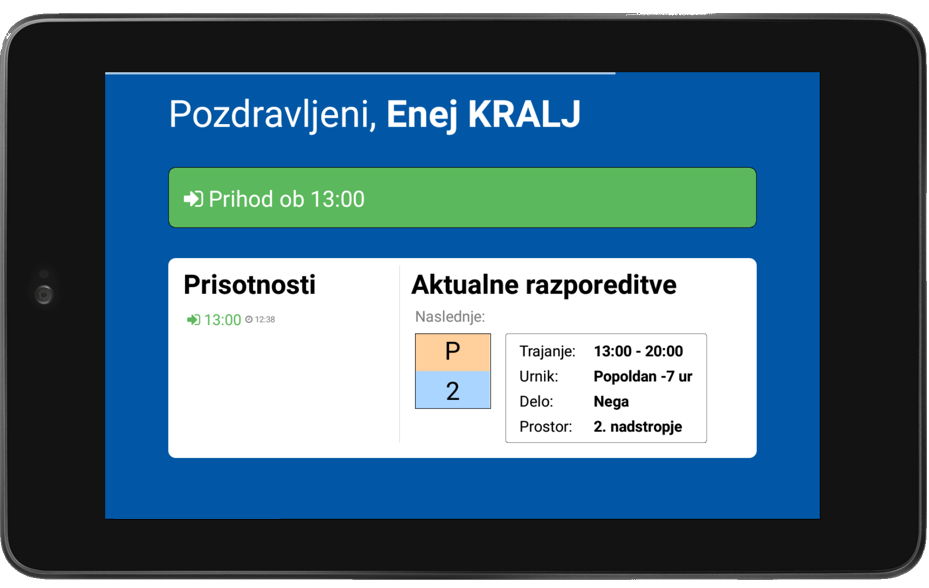
The terminal displays information about the current registration and schedules when registering.
We have also introduced several improvements to the user interface that will make working with the terminal easier:
- Remaining time indicator
Each screen on the terminal has an indicator that shows how much time the screen will remain active; after the elapsed time, the screen returns to its default state. This way, employees know exactly how long the information will be displayed. The indicator also resets with every touch of the screen, allowing employees to view or submit announcements at their leisure.
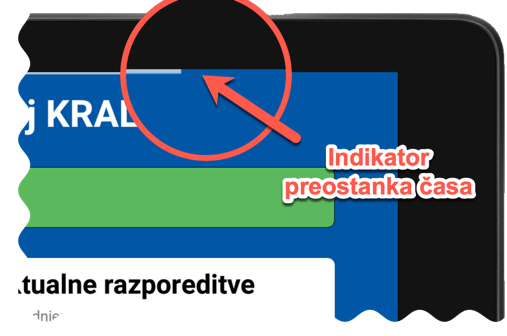
- Swipe navigation between screens
You can easily switch between screens by swiping left or right.
More information on how to use the new terminal is available in the instructions.